Restore access Deleting a previously created account
Verification code has been sent to .
If you enter your code correctly, you will be automatically redirected to your original account to continue with your registration. In case correct verification code, a previously created account will be deleted automatically and you can continue to register.
In order to recover the access to your account enter one of the following details:
E-mail, Phone Number, Login ID or Certificate Number
An access recovery code will be sent to the e-mail address and phone number specified in the Profile section of your account. If you have not received the message within 10 minutes, please check the SPAM box. If you have really not received the recovery code, neither by e-mail nor SMS, or if you don't remember your registration details, please consult our customer support service or contact us via Skype.
An access recovery code will be sent to the e-mail address and phone number specified in the Profile section of your account. If you have not received the message within 10 minutes, please check the SPAM box. If you have really not received the recovery code, neither by e-mail nor SMS, or if you don't remember your registration details, please consult our customer support service or contact us via Skype.
|
Do you really want to delete your account?
After removal you will not be able to regain access to it |
|
|
15
november
2015
|
|
|
ATTENTION! THERE IS A COMPETITION! ============== Remote Employment is one of the most popular trends in the XXI-st century! So let's show it to those who do not know yet that their work day could begin not with early getting up and tiresomely going to lousy work, but in an absolutely different way that would be convenient to themselves, needless to say about the salary...
We have decided to organize an original fan art at the international level and propose all participants to take part in the competition "My Whole World Workplace": 1) Download and install on your computer Whole World brand wallpapers for your desktop 2) Take a photo of your remote workplace with an energized PC or laptop monitor on which you have installed the Whole World brand wallpapers 3) Publish your photo and its short description in the comments to this post in the official WholeWorld Facebook group. Be sure to specify the number of your certificate (the account must be valid)! 4) Repost this post containing the competition rules onto your Facebook wall ================= Prizes: P.S. |