Restore access Deleting a previously created account
Verification code has been sent to .
If you enter your code correctly, you will be automatically redirected to your original account to continue with your registration. In case correct verification code, a previously created account will be deleted automatically and you can continue to register.
In order to recover the access to your account enter one of the following details:
E-mail, Phone Number, Login ID or Certificate Number
An access recovery code will be sent to the e-mail address and phone number specified in the Profile section of your account. If you have not received the message within 10 minutes, please check the SPAM box. If you have really not received the recovery code, neither by e-mail nor SMS, or if you don't remember your registration details, please consult our customer support service or contact us via Skype.
An access recovery code will be sent to the e-mail address and phone number specified in the Profile section of your account. If you have not received the message within 10 minutes, please check the SPAM box. If you have really not received the recovery code, neither by e-mail nor SMS, or if you don't remember your registration details, please consult our customer support service or contact us via Skype.
|
Do you really want to delete your account?
After removal you will not be able to regain access to it |
|
|
10
november
2015
|
|
|
The working logic of the participants' General and Unique referral links has been changed. Now, there is no automatic redirect to the official Whole World website (as before) when going through the link. Instead, the first page with the language selection opens immediately on the domain of your link.
So we have disallowed social networks and other resources to automatically detect where your links lead, and thereby have solved the problem of their blockage! In addition, this setting allows to make the reputation of each particular Unique Link independent on the possible SPAM being sent by other members that, in its turn, allows you to freely publish the links in social networks (for example, Odnoklassniki, Vkontakte, Facebook) However, it concerns only the Unique Links that have not been published before and have not yet been included in the social networks' block lists... You can do it right now in the Unique Links section of your Whole Wolrd Personal Office. |