Restore access Deleting a previously created account
Verification code has been sent to .
If you enter your code correctly, you will be automatically redirected to your original account to continue with your registration. In case correct verification code, a previously created account will be deleted automatically and you can continue to register.
In order to recover the access to your account enter one of the following details:
E-mail, Phone Number, Login ID or Certificate Number
An access recovery code will be sent to the e-mail address and phone number specified in the Profile section of your account. If you have not received the message within 10 minutes, please check the SPAM box. If you have really not received the recovery code, neither by e-mail nor SMS, or if you don't remember your registration details, please consult our customer support service or contact us via Skype.
An access recovery code will be sent to the e-mail address and phone number specified in the Profile section of your account. If you have not received the message within 10 minutes, please check the SPAM box. If you have really not received the recovery code, neither by e-mail nor SMS, or if you don't remember your registration details, please consult our customer support service or contact us via Skype.
|
Do you really want to delete your account?
After removal you will not be able to regain access to it |
|
|
6
january
2021
|
|
|
All the participants, who have collected the necessary number of points of the the Holiday Savings Box at the time of the challenge, have already been given a guaranteed reward of up to $500!
Among the leaders are: All the 26 prizewinners, who have collected more than 100 points, will take part in the drawing of 3 Super Prizes, i.e. free activation of the Business Machine service for 1 year! The drawing will be held on the 8th of January at 16:00 MSK. We will publish the link to the online stream later, so follow the news! |